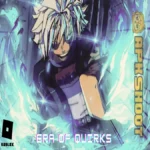Snapchat
Snapchat is a popular social media app that allows users to exchange photos, videos, and messages with their friends and followers. There is a list of Snapchat Best Features. If you’re new to the app or just want to learn more about it, here at our Apkshoot website are some things you should know about Snapchat.
What is Snapchat?
Snap app is a mobile messaging app that allows users to send photos and videos that disappear after they’ve been viewed. It is advertised as a new type of camera that allows users to add filters, lenses, and other fun effects and filters to their snaps. Snap app is a popular app nowadays.
Snapchat Users
Snap app is famous among younger users, with 90% of all 13-24 years old in the US using this app. It is also popular among celebrities and influencers.
Snapchat working
Users can take photos and videos within the app, and add filters and effects to them. Users send pictures to their friends or post them to their stories. These snaps disappear after they’ve been viewed, although users can save them to the device if they choose.
What are some of the Snapchat Best Features?
The app has several features that make it unique, such as filters, lenses, and Bitmojis. Filters are graphical surfaces that you can add to your snaps. On the other hand, lenses increase the real effects that you can add to your selfies. Bitmojis are cartoon avatars that you can create to represent yourself in the app.
Snapchat stories
The app Stories are a collection of snaps that a user posts to their profile for all of their followers to see. These snaps are visible for only 24 hours. After 24 hours, these snaps vanished from the story.
How do I add friends on Snapchat?
By searching for friend’s usernames, adding them to your phone’s contacts list, or scanning their Snapcode you can add friends on the app.
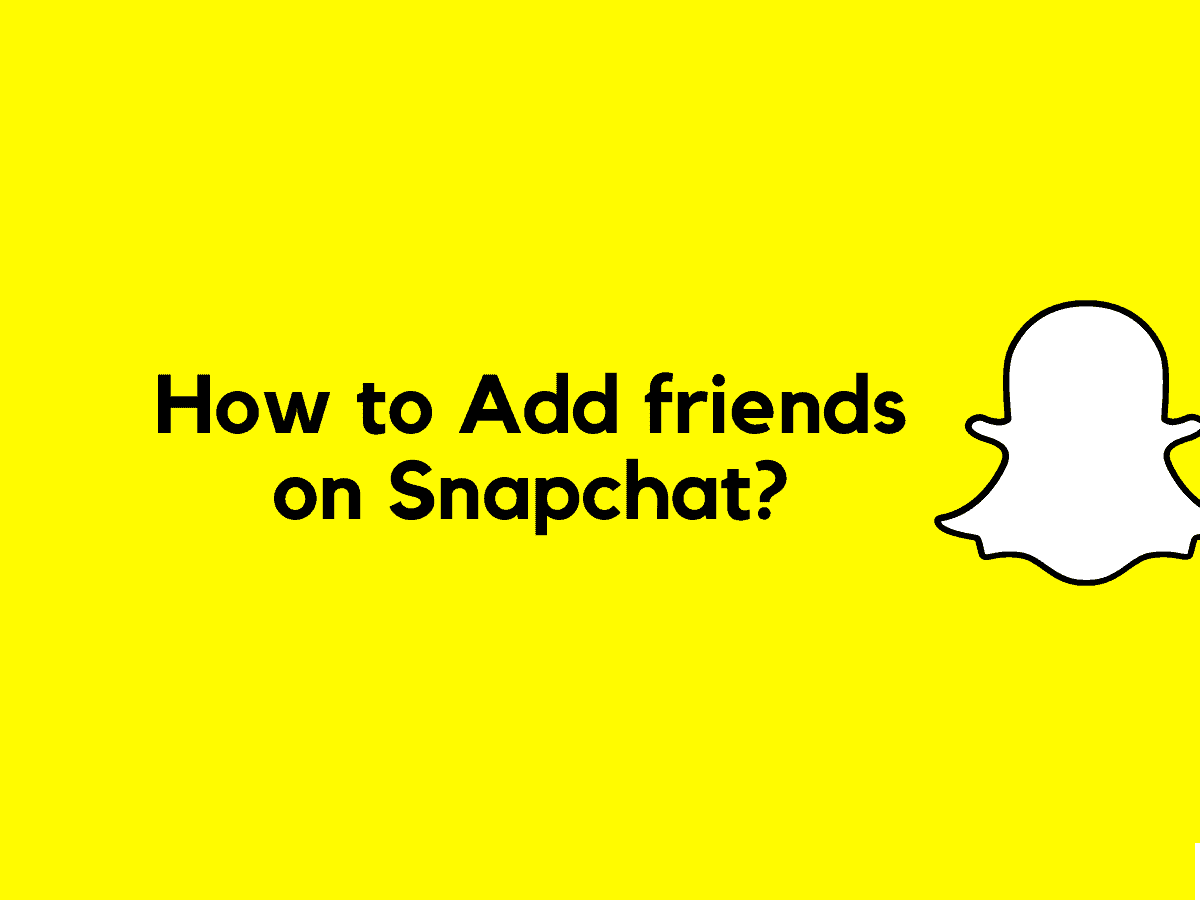
Snapcode
A Snapcode is a unique QR code that each Snapchat user has. You can scan your friend’s Snapcodes to swiftly add them as friends on this app.
How do I use filters?
To use filters on the app, simply take a photo or video, then swipe left or right to add a filter. Some filters are location-based or change based on the time of day. You can add filters of your choice to your favorites list and save them for further use.
What is Bitmojis?
Bitmojis are personalized cartoon avatars that you can create that look like yourself. You can use Bitmojis within Snapchat to add some personality to your snaps. You can also use these bitmojis as stickers while chatting with your friends.

What is a Snapchat streak?
An app streak is a feature that tracks how many consecutive days you have sent snaps to a friend. The longer the streak, the higher the score you will receive.
How do I use lenses?
Lenses increase the realism effects that you can add to your photos and videos. To use lenses, open the camera within the app. Press and hold the filter you want to use onto your face until the lenses appear.
What is Snapchat Discover?
The app Discover is a feature that allows users, publishers and brands to create and share content on the app. Users can swipe left from the camera screen to access the Discover feed.
How do I create my own geofilter?
You can create your own geo filter for a special event or location by using Snapchat’s on-demand geofilter tool. Simply design your filter, select the location and time period you want it to be available for, and submit it for approval. After that, the app team will review and accept or reject the filter according to their privacy policy.
What is Snap Map?
Snap Map is a feature that allows you to see where your friends are on a map within the app. You can choose whether or not to share your location with your friends. It is totally up to you whether you share your location with your friends or not.
How do you use Snapchat lenses?
To use the app’s lenses, you need to activate the front-facing camera and tap and hold on to your face until the lenses appear. You can then swipe through the available lenses and select the one you want to use. By adding these lenses to their favorite list users use these lenses whenever they want.
Use Shazam on Snapchat
You can use Shazam within the app to identify songs that are playing around you. Simply press and hold on to the camera screen while music is playing to use this feature.
How do I use Snapchat’s chat feature?
You can use the app’s chat feature to have private conversations with your friends within the app. Simply swipe right from the camera screen to access your chats.
How do I save my snaps?
You can save your snaps by pressing and holding on to the snap before you send it. You can also save your snaps after they’ve been sent by going to your Memories.
Is the Snapchat app have a helpline?
No, this app does not have a helpline number. But if someone faces any issue there is a website where users ask for help.
How I recover my Snapchat account?
To recover your account, you can either use a recovery code sent to your registered mobile number or reset your password through the email option you registered in your app. If you’re still not able to recover your account, you can contact Snapchat’s customer support team and submit a help request. They may be able to help you further in recovering your account.
How do I delete my Snapchat account?
To delete your account
- Firstly you need to go to the accounts portal
- Enter your username and password,
- Follow the steps to delete your account.
- The App Team will first deactivate your account for 30 days. In 30 days if the user changes their mind, they can again activate their account by logging in.
If you need more information you can visit their support website. They provide a section on how to delete or reactivate your account, where you can find answers to common questions.
Snapcode
A Snapcode is a unique QR code that each user has. You can scan your friend’s Snapcodes to swiftly add them as friends on this app.

How can a person find someone else on Snapchat without their username?
There are many ways to find someone on this app without their username, including:
- Use the option “Find Nearby”. This feature allows you to add nearby friends to your friend list.
- Sync your contacts list. By syncing your contact list, your friends using Snapchat appear and you can add your friends to your friend list.
- Use a person’s phone number or email address. If you have someone’s phone number or email address, you can use it to search for them on Snapchat.
- Find through mutual friends. You can also find someone on this app by looking at the friend’s list of mutual friends.
Can you log into Snapchat without an app?
While Snapchat does not have an official desktop website. But it is possible to log into the account using a web browser on a computer. To log in to your Snap account on the web, you will need to enter your account information on the login page.
Related Articles
- How To Be An Expert PUBG Player
- Asphalt 8 Airborne Promo Codes 2023
- The Rise of Offline Games in the Digital Age
FAQ
It is a social media platform that allows users to share photos and videos with their friends, family, and followers. It is unique in that the content posted on this app only lasts for a short period of time before disappearing, which has made it a popular choice among younger audiences. Here are three important things to know about how Snapchat works.
While Snapchat has a reputation for being popular among younger users, it is important to note that there are safety concerns associated with the platform. Here are three key things to keep in mind when using the app:
1. Be cautious about who you add as a friend on Snapchat, and make sure to only accept requests from people you know and trust.
2. Remember that the content you post on Snapchat can still be saved by others, even if it is only visible for a short period of time.
3. Consider enabling Snapchat’s “Ghost Mode,” which hides your location from other users.