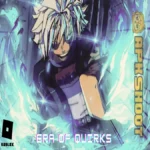Take Your Gaming Experience to New Heights with Game Boosters
Gaming has become one of the most popular hobbies in the world. It is a multibillion-dollar sector that is still progressing at a record-breaking rate. Technology development has led to an increase in the complexity of video games that give gamers a more realistic experience.
Running these games on a low-budget system causes lag, stuttering, and low frame rates. These situations should be annoying for gamers so boosters can help in this situation.
Using game booster tools could be advantageous for you. These computer programs are made to enhance your gaming experience through enhanced graphics, higher FPS (frames per second), and decreased lag. Here at APKShoot, we will discuss the top game booster tools that can level up your gaming experience.
What are Game Booster Tools?
Imagine playing your favorite game uninterrupted on your computer or mobile device. You can do this by enhancing the speed and optimization of your device with game booster apps. These apps can assist you in realizing the full potential of your device and enhancing your gaming experience whether you want to play Fortnite, PUBG, or any other game.

Software programs known as “game boosters” are designed to enhance your computer’s gaming performance. These game boosters are available on both The Apple Store and The Google Play Store. These programs prioritize system resources towards gaming by freeing up system resources like Memory and CPU use disabling unnecessary processes and enhancing GPU performance. As a result, games run more quickly and smoothly. Boosters adjust your computer’s settings so that games run smoothly even on outdated hardware.
Game Booster Working
Game boosters work by changing or modifying your computer’s settings to free up system resources and prioritize performance for gaming. The software can identify and disable background activities that are not required. As a result, gaming reduces the load on the CPU and GPU. Additionally, These boosters can prioritize the game’s performance by allocating more system resources to it. These adjustments can significantly enhance your gaming experience, reducing lag, and improving frame rates.
Benefits of Using Game Booster Tools
Using a gaming tools can be helpful to improve your gaming experience. Some of these benefits are, including:
Improved Graphics
Game booster programs can tailor your graphic settings for better visual quality. This provides better and more vivid image quality and enhances the gaming experience.
Increased FPS
Game booster tools can increase your FPS, resulting in a smoother and more responsive gaming experience.
Reduced Lag
Lag can be reduced using these booster tools, allowing you to react quickly and stay ahead of other players.
Optimized System Resources
Game booster tools can free up system space that is not necessary for gaming which results in a faster and more stable game experience.
Improved Game Performance
These boosters can notably improve your game’s performance by improving frame rates. Playing the game can produce better, more enjoyable results.
Reduced Load Times
The settings on your PC can be optimized by these boosters to speed up load times. As a result, games load more quickly, cutting down on waiting periods and enhancing the entire gaming experience.
Increased Stability
Game boosters optimize the settings on your computer by, decreasing the possibility of crashes and freezes while playing games. You may enjoy your games uninterrupted as a result of a more reliable gaming environment.
How to Choose the Right Game Booster?
There are so many game boosters available on the market, it can be challenging to choose the right one. Here are some factors to consider when choosing a booster:
Compatibility
Verify that the game booster is suitable for your computer’s operating system and hardware specs. Before making your decision sure the program or tool you choose is compatible with both your system and the games you want to play. Make sure to check the compatibility before downloading or buying since certain booster programs are created exclusively for particular operating systems or hardware setups.
User-Friendly Interface
Choose a booster that is easy to use and has a user-friendly interface.
Customer Support
you encounter any issues while using the software so choose a game booster that offers authentic customer support to avoid any inconvenience.
Budget Friendly
Choose a game booster that fits your budget. Some boosters offer a free trial, allowing you to test the software before purchasing it. It is a good practice to test before purchasing.
Top Game Boosters for Windows
Here are some of the top boosters or gaming softwear for Windows:
Razer Cortex
Razer Cortex is a free game booster that optimizes your computer’s performance for gaming. It can upgrade gaming, cut down wait times, and prioritize an optimal video gaming experience. Through Razer cortex allows the player to launch a game directly. Additionally, Razer Cortex can automatically detect and update your game drivers. These features ensure you’re always running the latest version of the game.

Game Fire
Game Fire is a game booster tool that optimizes your computer for gaming. This powerful booster can improve game performance, reduce load times, and prioritize performance for gaming by optimizing the computer’s performance. It works by disabling unnecessary system processes and services and giving a command to system resources for better gaming. Game Fire can also improve your graphics settings for better visuals and smoother gameplay. As a result these all features make this booster the best booster for Windows.
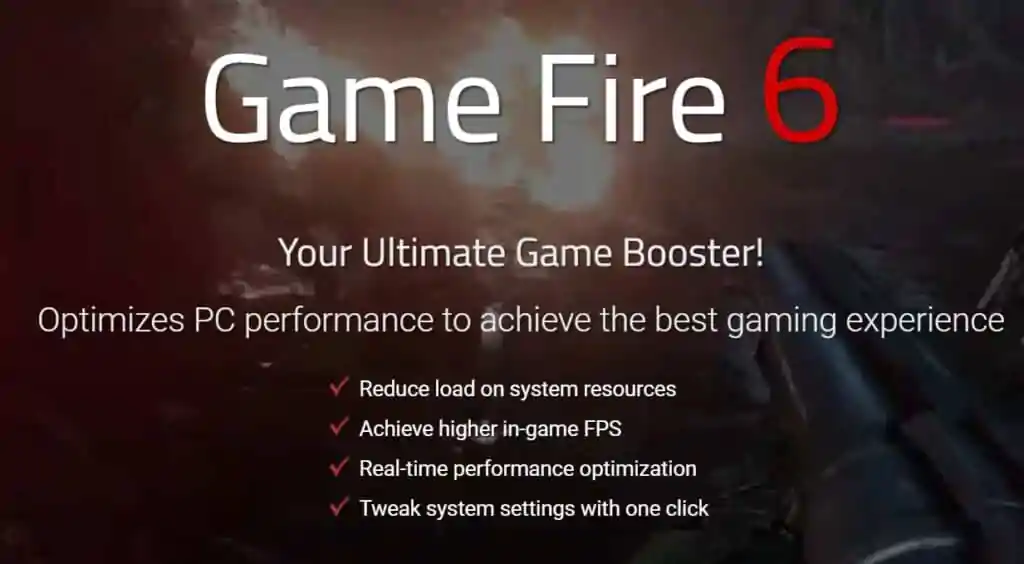
Wise Game Booster
Wise Game Booster is a free booster that optimizes your computer’s performance for gaming. It can improve game performance, reduce load times, and prioritize performance for gaming. Wise Booster also has a feature to launch a game directly from the software. Additionally, Wise Booster can automatically detect and update your game drivers, ensuring you’re always running the latest version. Wise Booster can also improve your graphics settings for better visuals and smoother gameplay making it a powerful booster.

MSI Afterburner
MSI Afterburner is a free overclocking tool that can be used as a booster tool for games to enhance your gaming experience. MSI Afterburner allows you to modify your graphics card’s settings to achieve the best performance in games. It works by overclocking your GPU (graphics processing unit) and increasing your FPS. MSI Afterburner also includes a hardware monitor that allows you to track your GPU usage and temperature.
Additionally, during gaming MSI Afterburner can regularly monitor your system’s performance. This allows you to identify performance obstructions and adjust your settings accordingly.

GameBoost
GameBoost is a famous and widely used game booster tool that optimizes your computer’s performance for gaming. It can improve game performance, reduce load times, and prioritize performance for gaming. GameBoost also features a game launcher that allows you to launch your games directly from the software. Additionally, GameBoost can identify your game drivers and update them, guaranteeing they are the most latest version.

GFX Tool
GFX Tool is a popular game booster app for PUBG Mobile players. The app can help you improve your game’s graphics, reduce lag, and boost your frame rates. GFX Tool offers a wide range of features that include customizing the game’s graphics settings, disabling shadows, and adjusting the game’s FPS.
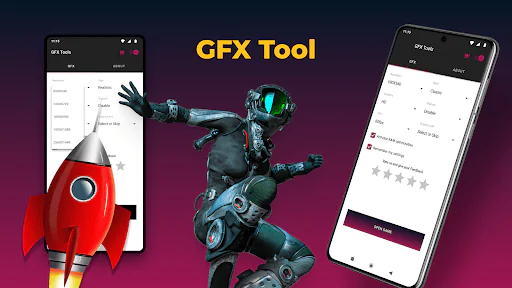
WTFast
WTFast is a game booster app that’s designed to reduce discontinuation and lag when playing online games. Your internet connection is optimized, game traffic is routed through a special network of servers, and packet loss is minimized for it to work. WTFast can enhance your overall gaming experience and is compatible with many popular online games.
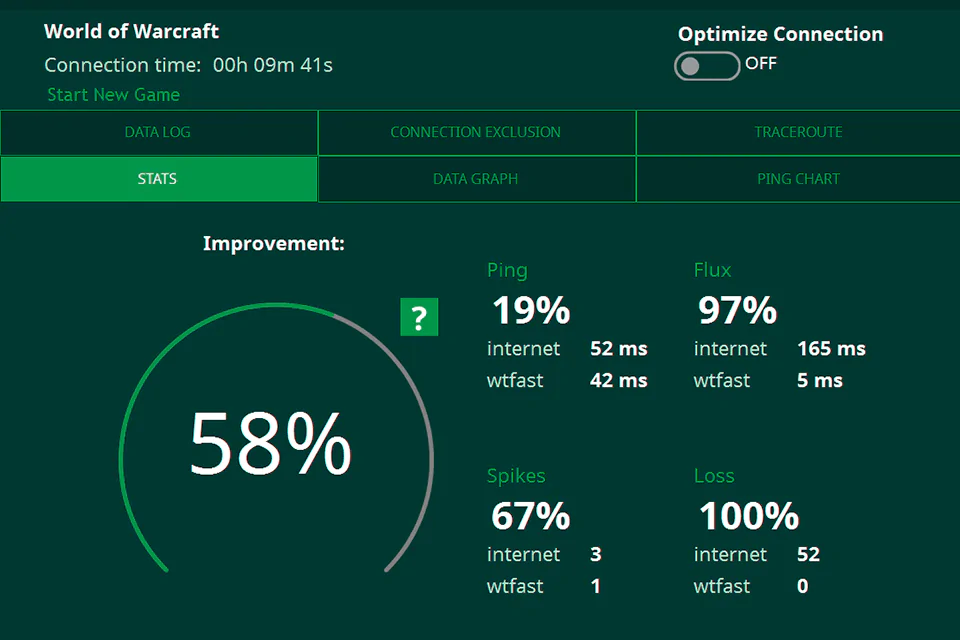
Advanced System Optimizer
Advanced System Optimizer is a comprehensive system optimization tool that includes a game booster module. It works by optimizing your computer’s performance for gaming, including improving your graphics settings and increasing your FPS. Advanced System Optimizer also includes a function of system cleaner and To maintain its overall health, a system needs to be optimized with a Registry Optimizer.
How to Use Game Booster Tools
It is simple to use game boosters. Simply download and install the preferred booster program, then launch it before beginning your game. With the help of the booster tool, your computer’s performance will be automatically optimized for gaming, giving you a smoother and quicker gaming experience.
Tips for Maximizing Your Gaming Experience
Keep Your System Updated
To improve game performance and stability while playing games it is necessary to keep your system updated with the latest drivers and software. This includes updating your graphics card drivers, operating system, and any game-specific software for a better booster experience.
Close Unnecessary Programs
Before launching a game, make sure to close any unnecessary programs or applications running in the background. This will free up system resources and space and help optimize performance in-game.
Adjust Game Settings
Adjusting in-game settings like resolution, graphics quality, and anti-aliasing can also help improve performance and increase FPS. Keep doing experiments with different settings to find the best setting balance between performance and visual quality and performance.
Use Game-Specific Optimizations
Some video games have their own performance-enhancing options or optimization tools. For better performance on less powerful systems, some games let you change the amount of detail in the game environment or turn off specific effects.
Monitor System Performance
Using a game booster app or tool that includes real-time performance monitoring can help you identify and troubleshoot any issues that may be affecting your gameplay. You can get access to regularly monitor important metrics like CPU usage, GPU temperature, and FPS to ensure that your system is running smoothly.
Conclusion
In conclusion, game booster apps and tools can help you optimize your system’s performance and level up your gaming experience. Whether you play a game on a PC or a mobile device, booster apps can help you unlock your device’s full potential and improve your overall gaming experience
By freeing up system resources, optimizing game settings, and reducing latency, these programs can help you get the most out of your gaming system. When choosing a booster app or tool, make sure to consider factors like compatibility, features, customer support, price and user interface. With the right tools and strategies, you can take your gaming experience to the next level. So, if you want to take your gaming experience to the next level, consider using one of the top game booster apps we have listed above. Happy gaming!
Related Post
- The Future of Artificial Intelligence
- A Beginner’s Guide to Deep Learning
- Best Language Learning Apps
FAQ
A game booster is a software application designed to optimize your computer’s performance for gaming.
A game booster works by freeing up system resources, disabling unnecessary processes, and prioritizing CPU and GPU performance.
The benefits of using a booster include improved game performance, better graphics quality, reduced load times, and increased stability.
When choosing a booster, it’s essential to consider factors such as compatibility, user-friendly interface, customer support, and price.
Some of the top booster tools available on the market include Razer Cortex, Game Fire, Wise Game